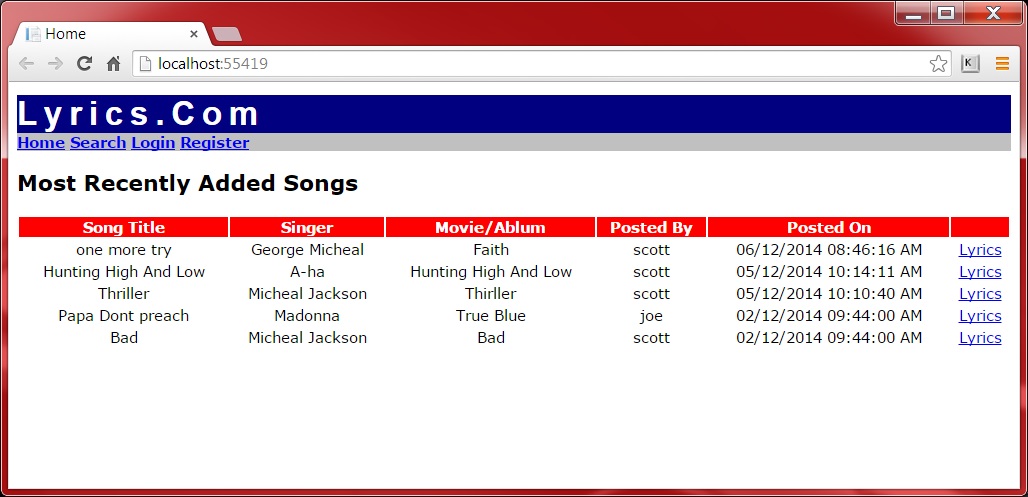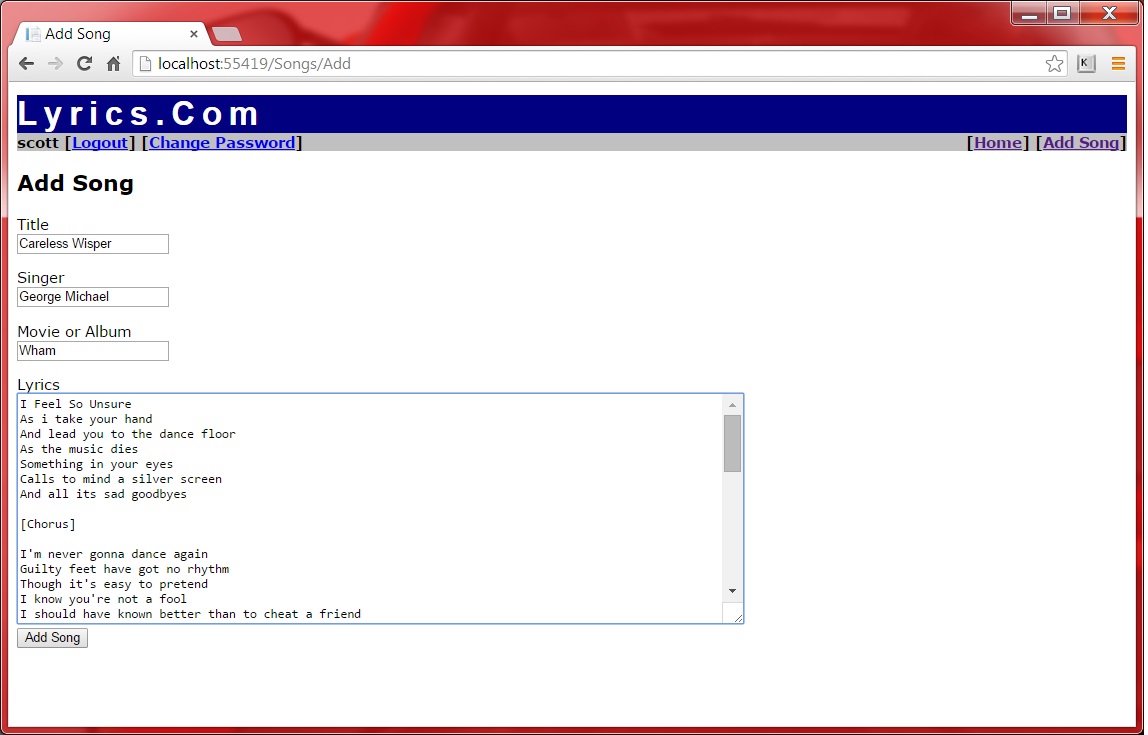Lyrics.Com
This web application allows users to store, retrive and search for lyrics of songs.
The overall architecure is ASP.NET MVC 5.0 (with C# and Razor) -> DAL (Data Access Layer) ->
LINQ -> SQL Server Database.
This website uses the following tools and technologies.
- Asp.Net MVC 5.0
- Razor engine for presentation
- C# Language
- SQL Server LocalDB
- Visual Studio.NET 2013 Express for Web
- Data Validation Attributes for validation using JQuery
- Ajax
- LINQ to SQL
- Forms Authentication
- Layout and Stylesheets
- Mailing
The following are the major operations in this application.
- Displaying most recently added songs
- Search for Songs
- Display Lyrics for selected songs
- User Login
- User Registration
- Password Recovery
- Change Password
- Logout
- Listing songs posted by current user
- Add a song
- Update song
- Delete song
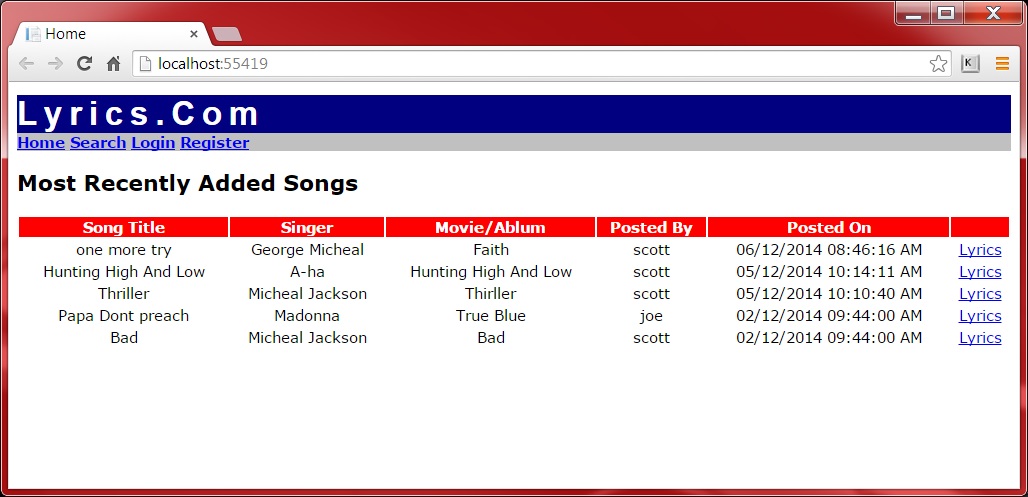
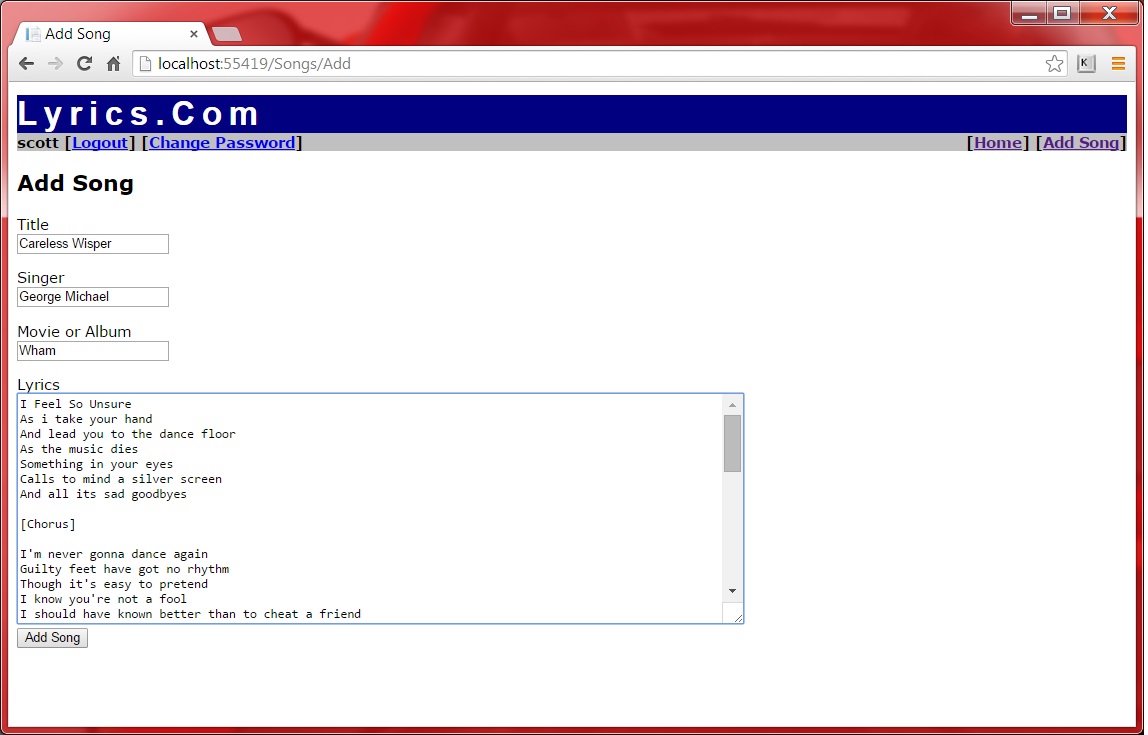
Steps to download, deploy and run this project
The following are the steps to be taken to run the existing part of the application. Sql Server database, which contains all required tables, is bundled
along with this application.
- Download lyrics.rar and unzip it into any directory in your system.
For example, if you extract to c:\ then it will create a directory c:\lyrics.
- Start Visual Studio.NET 2013 Express for Web
- Open the project from the directory into which you extracted the .rar file. For example, c:\lyrics
- Database (Lyrics.mdf) is to be created and placed in App_Data.
- Required tables are to be created using tables.sql, which is part of the project
- In order to keep download small, i have removed .dll files from BIN folder and some other unncessary files. So, project may not run after you open it in Visual Studio. Add libraries to this project or create another project
and copy source code into that new project.
Run project from Visual Studio.NET after you are done with the above procedure.
- You should see home page displaying most recently added songs
- Create new user / login with existing user ( username - scott, password -s) and test other tasks