MyNotes.Com Using Struts 2 + Hibernate
This website allows users to store important notes online.
This project is developed using
Eclipse Luna. For
NetBeans 8.0 version, please
click here.
It allows user to do the following:
- Register
- Login
- Recover password
- Change password
- Logout
- Add Note
- Delete Note
- Update Note
- List Recent Notes
- Search Notes
The following screenshot shows home page.
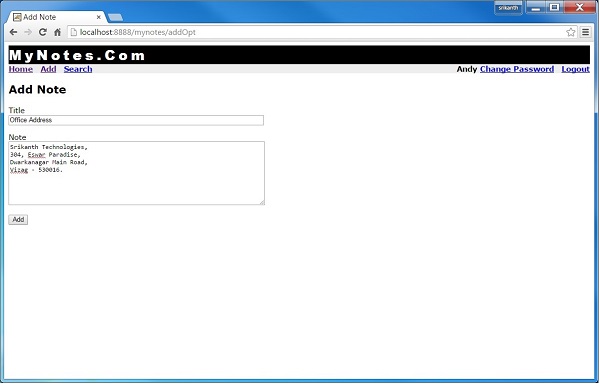
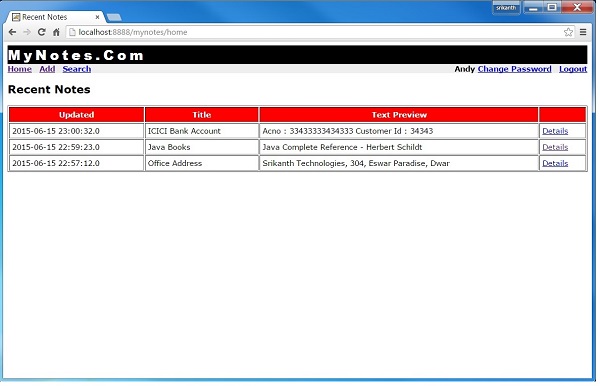
Architecture Of the Project
This project uses
Struts 2 + Hibernate. It uses
DAO (Data Access Objects), which talk to
database using
Hibernate.
So overall architecture is -
JSPs (View) -> Action Classes -> DAO -> Hibernate -> Oracle Database.
It uses
Tiles of Struts2 for templating.
Products and technologies used in this project
- Java EE 7.0
- Oracle 11g Express Edition
- Struts 2.x
- Eclipse Luna
- Jdk 8.0
- Tomcat 8
Steps to download and deploy this project
-
Download MyNotes.rar. The .rar file contains the entire source
code for the project. Unzip the file into c:\ so that c:\mynotes folder is created with all the components of the project.
- Start Eclipse Luna.
- Select File-> Import . Select Existing Projects in Workspace in Import dialog box.
- Select the folder where you extracted project(ex: c:\mynotes) as root directory of the project to be imported.
-
Turn on Copy project into workspace check box to copy project into workspace.
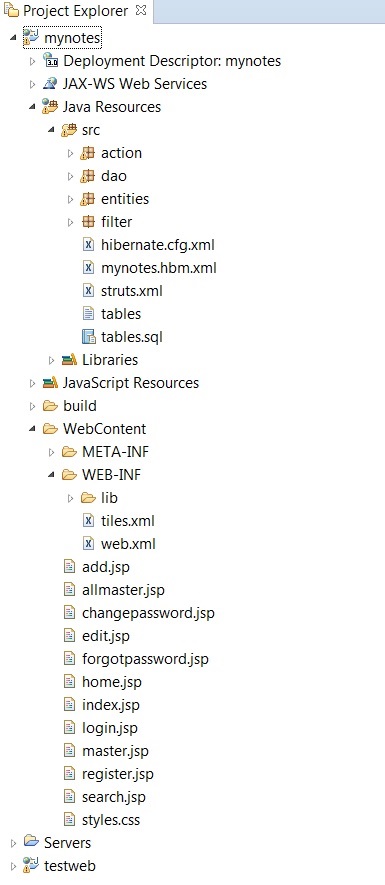
- Copy .jar files shown in the screenshot below to webcontent/WEB-INF/lib folder.
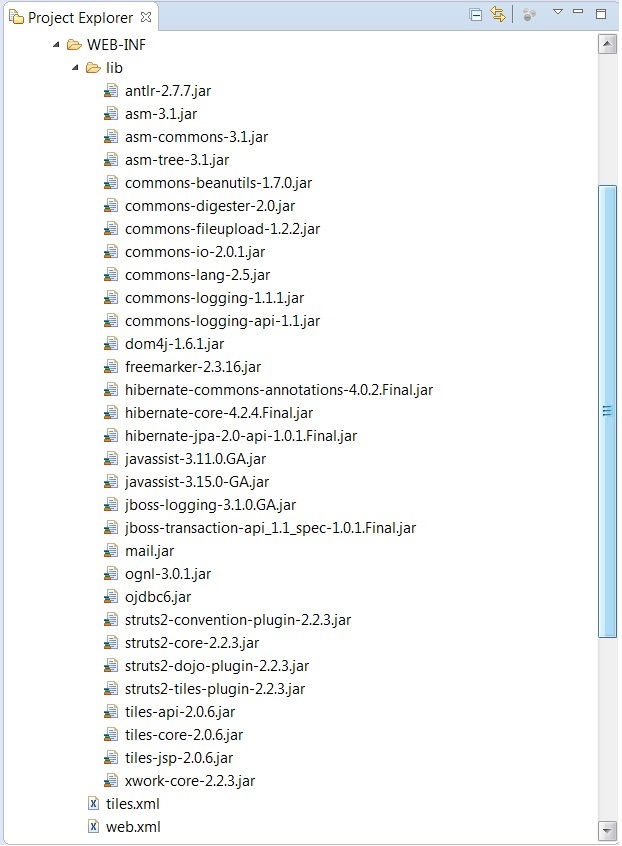
-
Create mynotes account with password mynotes in Oracle11g
Express Edition. This must be done after you log in as SYSTEM user. Then create tables and sequences in mynotes
account. These commands are also present in tables.sql file in your project source code.
- Run loginOpt to bring login page.
- Click on Register link and register as a new user.
- Test other options.